In 2025, virtual workspaces are the new normal, turning team morale into a top priority, now more than ever. Microsoft Teams is a dynamic platform that brings teams together, with its endless potential for online meetings and brainstorm sessions. But what about its potential to elevate your team’s cohesion through fun and engaging games?
According to Owl Labs, 77% of remote workers report higher productivity than in-person teams. However, 82% claim to feel disconnected from their colleagues. Virtual team building bridges that gap, turning a group of isolated individuals into a cohesive team.
Whether it's a quick trivia game, a thrilling scavenger hunt, or a crowd- favorite round of “Virtual Murder Mystery”, these activities leverage Microsoft Teams' features like video conferencing and chat foster connection and camaraderie among remote workers.
In this article you'll find:
- Quick Games for Microsoft Teams Meetings
- Interactive Games Using Microsoft Teams Features
- Collaborative Team-Building Games for Microsoft Teams
- How to Implement Games in Your Virtual Workplace
- Best Practices for Microsoft Teams Game Sessions
Read along and find out how you can create a more vibrant and collaborative work environment by incorporating these games into your virtual meetings.
Quick Games for Microsoft Teams Meetings
When you don’t have to spare, it’s difficult to implement certain activities, especially in a virtual setting. These games are fast-paced, effective, and can be played even at the start of a brainstorming session. Take a look:
1. Microsoft Teams Bingo
Microsoft Teams Bingo is an interactive adaption of Bingo, ideal to energize meetings. Create virtual bingo cards that feature common virtual meeting situations, such as “pet interruptions” or “you’re on mute”, and follow the same rules of the traditional game. Watch your team race to mark their cards and win the round.
Step-by-step:
- Design bingo cards with relatable phrases or actions.
- Share the cards online with participants before the meeting.
- During the session, call out occurrences as they happen or let players mark them organically.
- The first person to complete a row, column, or diagonal shouts “Bingo!” and wins.
Duration: 10-15 minutes
Group size: Any size
Why it works for teams: Adds humor to meetings, encourages focues, and promotes healthy competition.
2. This or That
This or That is a quick game and an excellent conversation starter that helps team members learn more about each other. Participants choose between two options presented in the chat, creating opportunities for fun (or deep!) debates.
Step-by-step:
- Prepare a list of “this or that” questions, which can be as simple as “Coffee or tea?” “Mountains or beaches?”, “TV shows or movies?”.
- Share one question at a time in the chat during the meeting.
- Ask participants to respond by typing their choice or using emojis.
- You can choose to ask participants about their choices, too.
Duration: 5-10 minutes per round
Group size: Any size
Why it works for teams: Promotes interaction, builds connections, and encourages conversation.
3. Word Association
Word Association is a virtual icebreaker that challenges creativity and quick thinking while keeping everyone entertained. Participants add related words in sequence based on the starting word.
Step-by-step:
- Pick a starting word. For example, “Teamwork”.
- Share the word in the chat and ask participants to reply with a related word (e.g., “Collaboration”).
- Continue until everyone has contributed or until no more associations can be made.
- Reflect on how the sequence evolved and discuss any surprising connections.
Duration: 10-15 minutes
Group size: Up to 30 participants
Why it works for teams: Stimulates creativity, encourages participation, and strengthens communication skills.
4. Emoji Storytelling
Emoji Storytelling is an activity that stimulates your virtual team’s creativity. In this game, participants create stories of their choice using only emojis in the chat. It’s a lighthearted way to inspire imagination.
Step-by-step:
- Set a theme for the story. For example, “The first time I traveled abroad” or “The best day of my life so far”.
- Ask participants to add emojis in a sequence in order to build a story.
- In the end, interpret the story- it’s an engaging moment as stories are often nonsense of out-of-the-box.
Duration: 10-15 minutes
Group size: Up to 20 participants
Why it works for teams: Promotes creative thinking, fosters collaboration, and lightens the mood during meetings.
5. Rapid Fire Trivia
Rapid Fire Trivia is an exciting game that tests your employees’ knowledge while promoting friendly competition between team members. These quick questions keep everyone on their toes!
Step-by-step:
- Prepare trivia questions on different topics (e.g., pop culture, history, company facts).
- Ask questions one by one in the chat during the meeting, or divide into teams (ideal for larger groups).
- Participants reply with answers as quickly as possible. Points are awarded for correct answers.
- Announce winners at the end of the game based on total points scored.
Duration: 15 minutes per session
Group size: Up to 30 participants
Why it works for teams: Encourages quick thinking, and adds energy to virtual meetings.
Interactive Games Using Microsoft Teams Features
If your goal is to promoto interaction and communication between your team members, look no further than Interactive Games Using Microsoft Teams Features. Besides being fun, they keep everyone engaged and wanting more:
6. Pictionary
Pictionary is an all-time favorite that brings out creativity and laughter in your team. Using the whiteboard feature on Microsoft Teams, one player draws a word or phrase while others guess what it is. This interactive game promotes teamwork and communication.
Step-by-step:
- Set up a virtual meeting and share your screen or use the whiteboard feature.
- Divide participants into teams and assign a drawer for each round.
- The drawer sketches clues related to a designated word or phrase while teammates guess within a time limit.
- Rotate drawers after each round and keep score too keep it competitive and engaging.
Duration: 30-45 minutes
Group size: 4-20 participants
Why it works for teams: Encourages creativity and fosters collaboration between team members.
7. Virtual Scavenger Hunt
A Scavenger Hunt is an exciting game get team members moving and interacting in their own spaces. Participants race against the clock to find specific items in their home office, adding an element of competition.
Step-by-step:
- Create a list of common household items everyone has at home, like a coffee mug, a book, or something red.
- Share the list with participants and set a time limit, for example, 5 minutes.
- Team members must find as many items as possible within the time frame and show them on camera.
- Award points for each item found, with bonus points for creativity.
Duration: 15-20 minutes
Group size: Up to 30 participants
Why it works for teams: Promotes movement, encourages creativity, and adds excitement to virtual meetings.
8. Virtual Escape Room
A Virtual Escape Room provides an immersive experience where teams must solve puzzles together to “escape” within a set time limit. This activity is everyone’s favorite and it fosters collaboration and critical thinking between employees. Ideal for smaller teams.
Step-by-step:
- Choose a virtual escape room provider that integrates with Microsoft Teams.
- Brief participants on the scenario and objectives before starting the game.
- As a team, work together to solve puzzles and clues displayed on screen while communicating via chat or video.
- Aim to complete the escape within the allotted time (usually 60 minutes).
Duration: 60 minutes
Group size: 4-10 participants (can vary based on room design/online platform)
Why it works for teams: Enhances problem-solving skills, strengthens teamwork, and creates a fun experience for all.
9. Microsoft Teams Karaoke
Microsoft Teams Karaoke is an excellent way to wrap up the week while promoting interaction through music. Participants take turns singing songs with background music shared through screen audio and can sing together if they prefer.
Step-by-step:
- Schedule a karaoke session and prepare a list of songs everyone can choose from.
- Use screen sharing to play background music while participants sing along.
- Encourage everyone to participate, regardless of singing ability, emphasizing fun over performance.
- Optionally, have themed rounds or challenges (e.g., country round, pop round, etc).
Duration: 30-40 minutes
Group size: Up to 20 participants (smaller groups may be more engaging)
Why it works for teams: Breaks down barriers, relieves stress, and fosters connection through shared enjoyment.
10. Typing Speed Races
Typing Speed Races is a challenge that tests how quickly team members can type under pressure. It’s an effective way to improve typing skills while engaging in healthy competition with each other.
Step-by-step:
- Prepare a short paragraph or text passage for participants to type out during the race.
- Share the text in the chat at the start of the race.
- On “go,” participants type as fast as they can in the chat window until they finish.
- The first person to complete typing correctly wins.
Duration: 10-15 minutes
Group size: Up to 30 participants
Why it works for teams: Encourages competition, enhances typing skills, and adds excitement to virtual meetings.
Collaborative Team-Building Games for Microsoft Teams
These games require teamwork, unity, and organization. Your team will bond and have fun while developing essential skills that they can implement in their own jobs and projects. Incorporating these activities results in an effective way to learn to work together:
11. Team Trivia
Team Trivia is a great way to engage your team with custom contests tailored to your company or industry. This activity encourages learning about the organization, promotes teamwork, and adds a bit of competition while reinforcing company culture.
Step-by-step:
- Create trivia questions related to company history or industry trends.
- Use Microsoft Teams to host the quiz.
- Participants can answer individually or in teams, depending on the format you choose.
- Award points for correct answers and declare winners at the end.
Duration: 30 minutes
Group size: Any size
Why it works for teams: Fosters teamwork and reinforces company culture in an interactive, fun way..
12. Virtual Murder Mystery
A Virtual Murder Mystery is an immersive team-building activity where participants are assigned roles and work together to solve a crime. Each person receives information abouy their character beforehand, making it extra exciting! This game promotes collaboration and problem-solving.
Step-by-step:
- Choose a murder mystery scenario and assign roles to participants, from detective to suspects.
- Share background information and clues via chat or screen sharing.
- Participants interact with each other in character, asking questions to solve the mystery.
- Set a time limit for solving the crime, and the team that correctly identifies the killer wins.
Duration: 60-90 minutes
Group size: 6-20 participants
Why it works for teams: This game successfully promotes problem-solving skills and collaboration.
13. Breakout Room Challenges
Breakout Room Challenges involve dividing your team into smaller groups for mini-competitions. This format allows for diverse activities and encourages teamwork within smaller units.
Step-by-step:
- Divide participants into smaller teams and assign each team a breakout room in Microsoft Teams.
- Provide a series of challenges or puzzles that teams must complete within a set time frame.
- Challenges can range from trivia to creative tasks, depending on your goals.
- The team that completes the most challenges or solves them the fastest wins.
Duration: 30-40 minutes
Group size: Any size (divide into smaller teams of 3-6)
Why it works for teams: These mini games promote collaboration in small teams, encourages problem-solving, and promotes competition.
14. Show and Tell
Show and Tell is an activity where each team member shares something meaningful from their workspace. This game helps build connections and fosters empathy among team members. This is especially useful in virtual settings, as teams don’t have as many socializing moments as in-person groups do.
Step-by-step:
- Invite participants to choose an item from their workspace that holds personal significance, like a photograph.
- Use video conferencing to allow each person to share their item and its story.
- Encourage active listening and questions from other team members.
- Reflect on common themes or insights after everyone has shared.
Duration: 30 minutes
Group size: 6-20 participants
Why it works for teams: This activity encourages storytelling, builds empathy, and strengthens personal connections.
15. Talent Show
A Virtual Talent Show transforms the traditional talent show into an online event, giving team members a chance to showcase their hidden skills and have a chance to shine! From singing and dancing to magic tricks and stand-up comedy, participants can let their creativity thrive in a supportive, virtual setting.
Step-by-step:
- Announce the talent show and set a date
- Have team members sign up with their act
- Create a running order
- Host the show on a video conferencing platform
- Allow time for applause and comments after each act
- Vote for favorites in different categories
Time estimate: 1 to 2 hours
Group size: Any size
Why it works for teams: Builds confidence, encourages self-expression, and helps team members see each other in a new light.
Wrapping Up
incorporating games into your Microsoft Teams meetings is a fantastic way to boost team morale and create a more engaging virtual work environment. Microsoft Teams' apps and add-ons provide plenty of opportunities to play collaborative games that boost participation, combat isolation, and alleviate virtual meeting fatigue. By leveraging these tools, teams can transform their virtual interactions into enjoyable experiences.
From classic challenges like Bingo and Pictionary to interactive activities like Virtual Escape Rooms and Murder Mysteries, all of these have the potential to transform your team's dynamics and productivity.
Planning a memorable corporate event doesn't have to be daunting. TeamOut simplifies the process with access to over 4,000 global venues and experience from designing 600+ successful events.
Our expertise allows us to create retreats and events tailored to your company's goals and budget, potentially saving you up to 30% on venue costs.
To start planning your team's next great adventure, schedule a free consultation with TeamOut today.




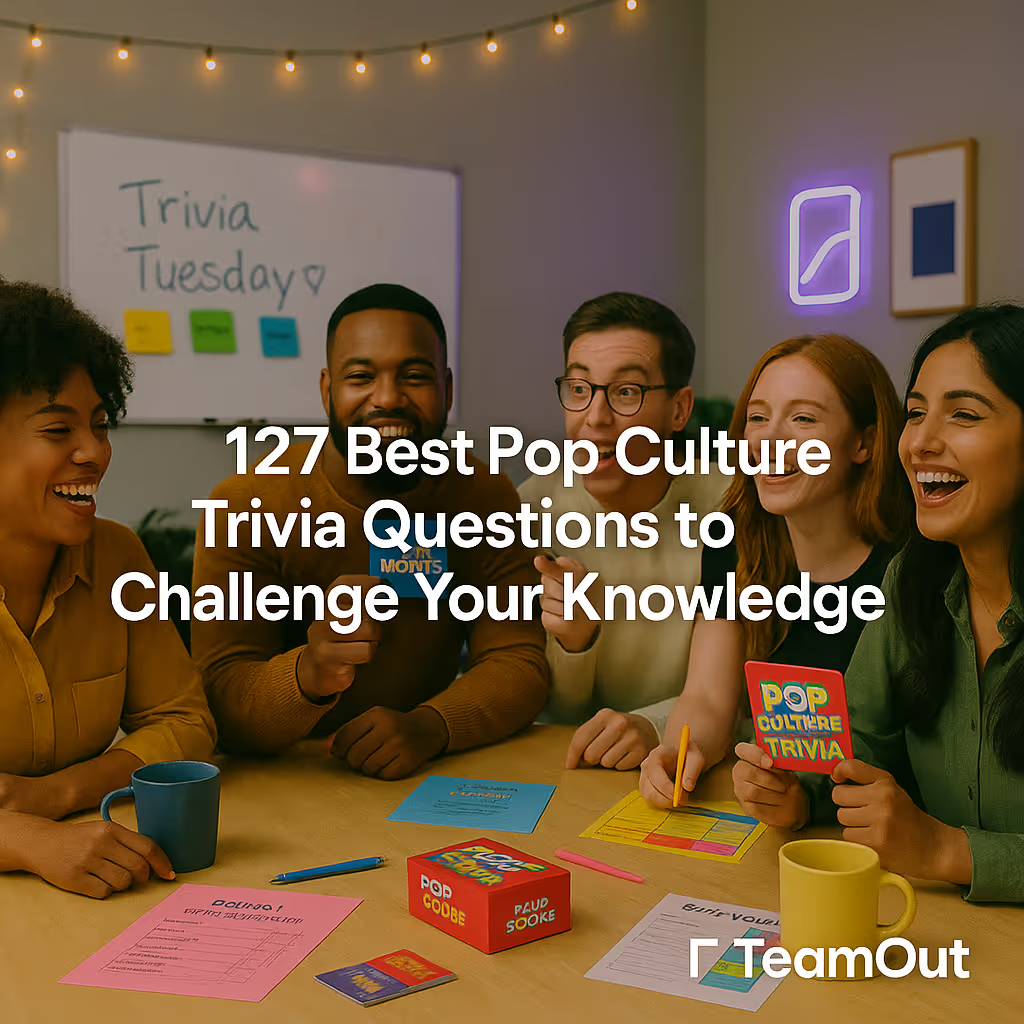








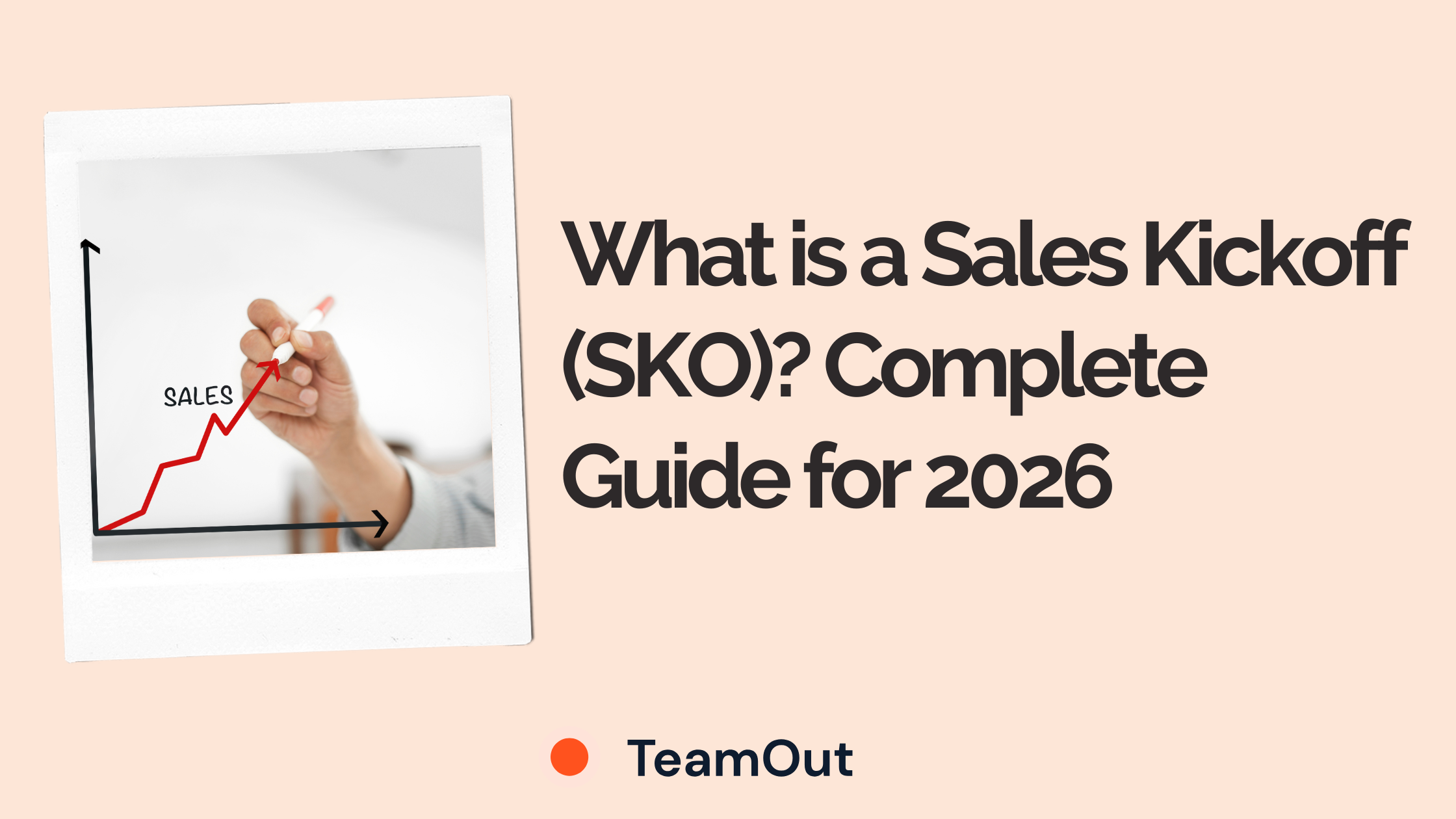
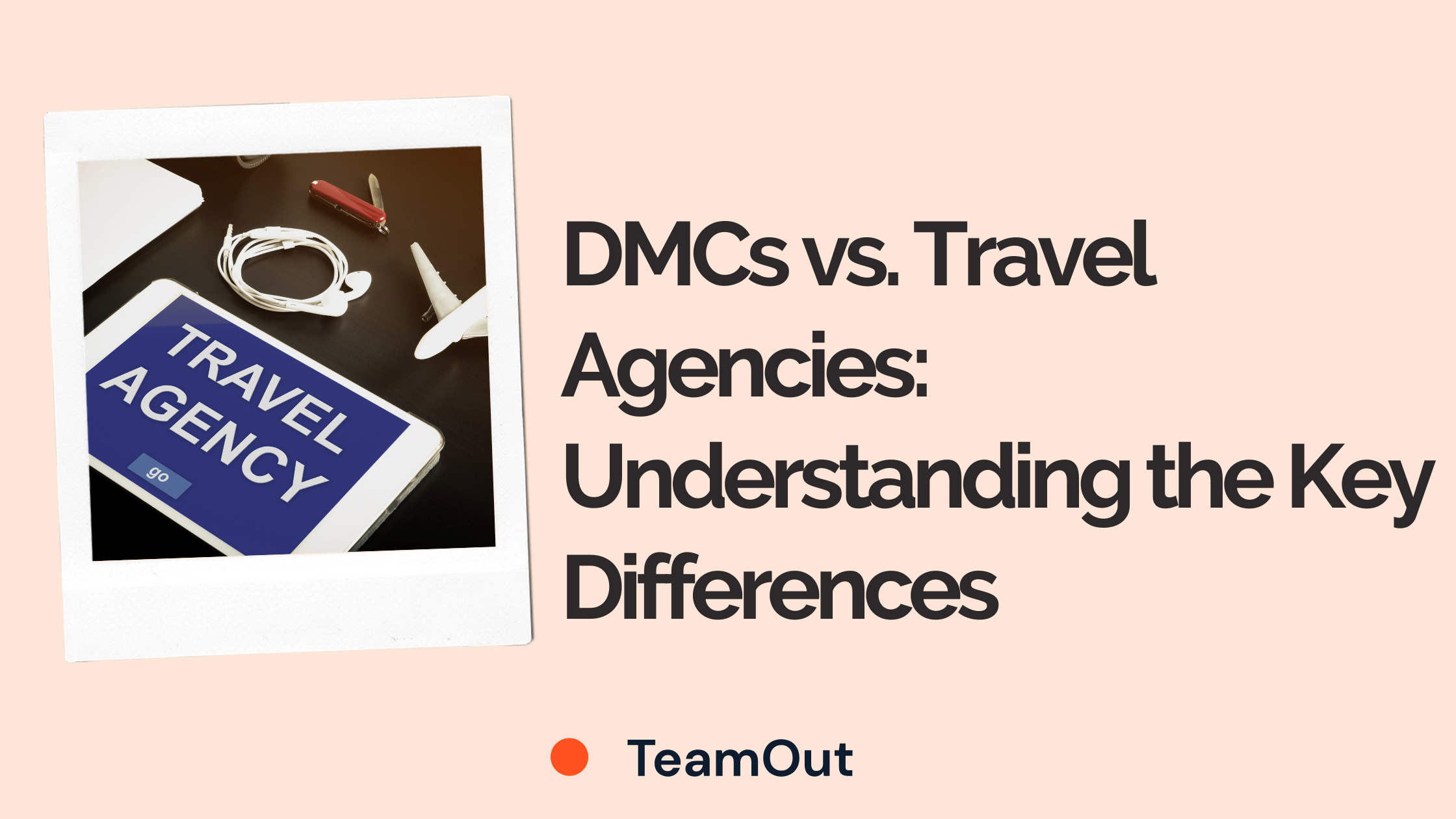


.webp)


